Extended tracking allows you to continue displaying the augment from a target, even if the target has been eclipsed from view.
To enable it, you just need to select the option "Enable Extended Tracking" on your ImageTarget prefab.
Be aware that extended tracking is not perfect. Once the target leaves the view of the camera, you may notice some instability in your augment like jittering or sudden changing angle.
You can find more information about extending tracking in the Vuforia documentation.
Tracking multiple targets simultaneously
As with extended tracking, enabling Vuforia to track multiple targets is a matter of changing a setting.
Select the AR Camera prefab in your scene, and click on the "Open Vuforia configuration" button.
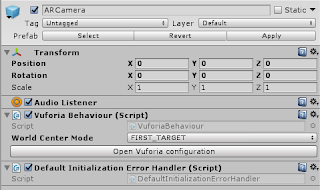
This will take you to configuration screen where you entered your license key and setup your database of targets.
Underneath the license key, there is a text field called "Max Simultaneous Tracked Images". You can change the number of simultaneously tracked targets here.

Vuforia can track up to a maximum of 5 targets at the same time. Be aware that each target that you track comes with a performance cost, so make sure to test your experience on all devices you will be using for demoing.
More information can be found in the Targets section of the documentation.
No comments:
Post a Comment